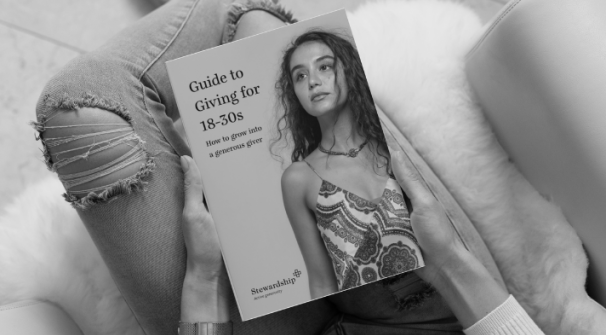Here's how to find the right information for your tax return in the new-look Stewardship Giving Account:
1. Tap on the View Transactions button
2. In the drop down filter, select All top-ups (with Gift Aid)
3. Then manually select the date range from the date picker tool
4. You will be provided with the total amount of Top-ups that Gift Aid has been applied to. This is the figure you will need for your tax return.
For more information about our new transaction feature, read our blog here.
If you would like a print out for your tax return you can do this in your old account, please select the option switch back to classic and follow these steps. Alternatively, feel free to contact us.
What if I don't have access to the new-look Stewardship Giving Account?
Access to the new-look Stewardship Giving Account is now available to all Stewardship Giving Account holders. Find out how to update your account today.
What do you think of your new-look account?
We’d love to hear what you think of your new-look Stewardship account and if there is anything you would change or add. Please share your thoughts by completing our survey or leave your comments below.
Generous Newsletter
Monthly emails for supporters. Inspiration, practical tools and guidance to support the causes you love in more meaningful ways.