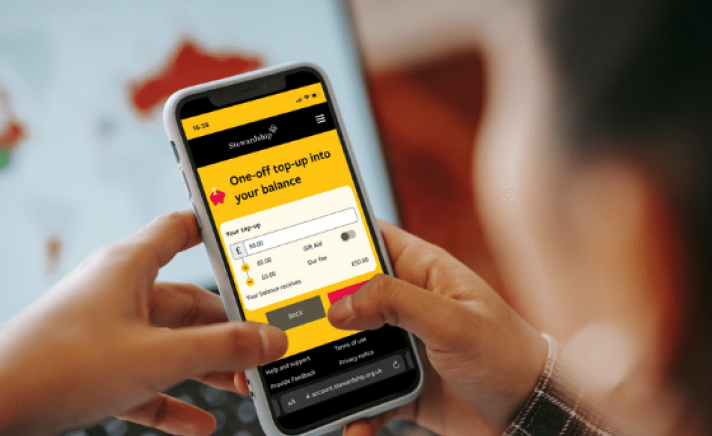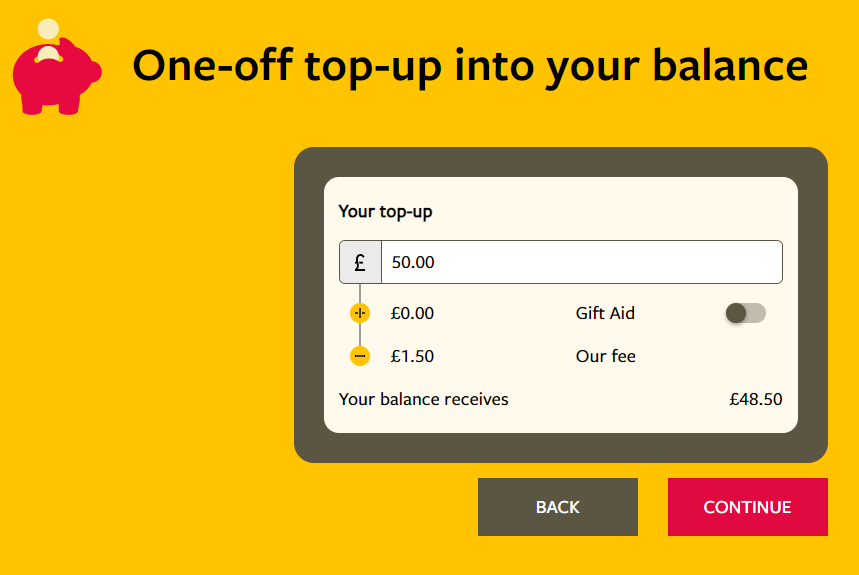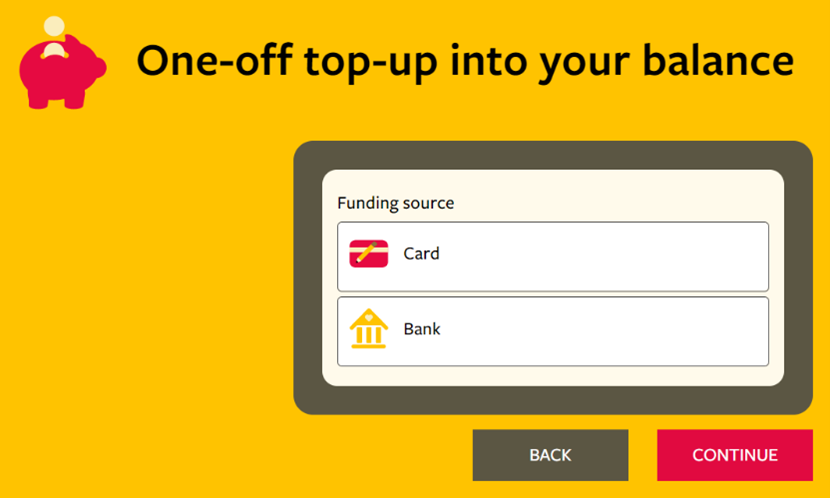New feature
Many of our givers choose a Stewardship Giving Account for their charitable giving because of the flexibility it offers and Stewardship's Instant Gift Aid. Whether you’re wanting to give to your church, a local charity or your friend in ministry, you can do so easily and securely with just a few clicks.
Toggle on, Toggle off
Our new Gift Aid ‘toggle’ feature adds even more flexibility and allows anyone who has a signed Gift Aid declaration to ‘toggle on’ or ‘toggle off’ adding Gift Aid on top-ups into the account. You may be approaching the threshold of your Gift Aid allowance, yet you want the flexibility to continue giving without Gift Aid. Now you can.
Additional clarity on fees
We’re also providing more clarity on the fee that’s deducted. When you toggle Gift Aid on or off, you’ll see the fee change to reflect that.
Fancy giving it a go yourself? Simply sign into your Stewardship Giving Account and select ‘top-up’ from the dashboard. You can find this on the black banner at the top, or just below the banner where you can see your available balance.
Once you’re there, enter in the amount you wish to give and you’ll see that the button will turn grey when toggled off.
Select a funding source and click continue – your balance has been topped up.
We love building a balance as it enables unrestrained generosity when needs arise.
For more useful tips, check out more articles in our Help and Support Centre.
Sign up to Generous, Stewardship’s monthly newsletter for more news, updates and content on generosity and giving.