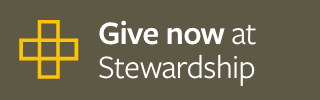Digital giving buttons
Enable giving from your church or charity's website or digital newsletters
Use the buttons below to create links to your Stewardship partner profile or other fundraising pages you create.
These buttons can also be used to encourage your supporters to create their own fundraising pages on stewardship.org.uk to support your work.
How it works
- Download your preferred button (click on your preferred package eg. 'Support us')
- Open up the zip file and select your button
- Upload the button to your website or blog in your usual way
- Add a hyperlink to the button that goes to your page: https://www.stewardship.org.uk/partners/[NAME/NUMBER]
- Tell everyone you know to start giving on Stewardship
Encourage your supporters to fundraise
You can also use these buttons to encourage your supporters to create fundraising pages on stewardship.org.uk, to support your work.
Unsure of your partner page URL?
Search here to locate your partner page